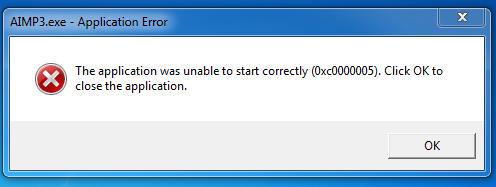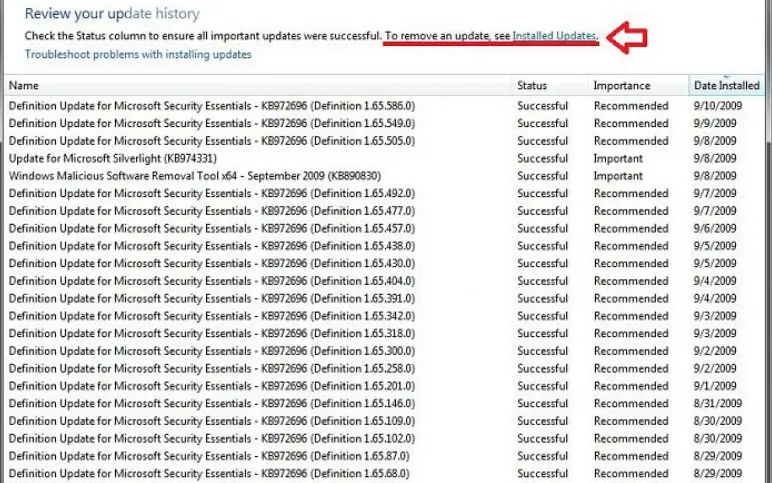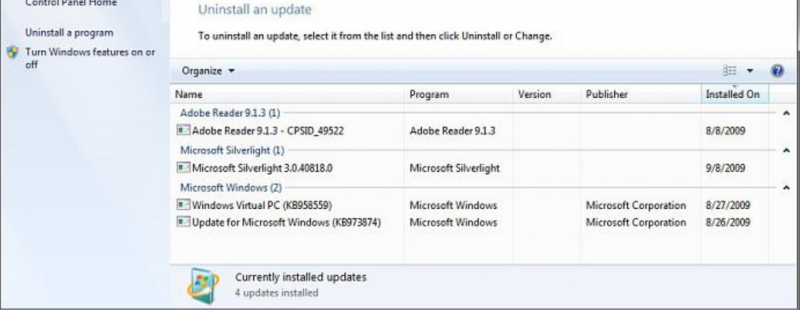Hello,
I found this program AIMP3 as a replacer for Winamp. After the installation was done, when I tried to open the program this error message box appeared and now I can’t open the program. Can anyone help me to fix this ? What could be the problem since I’ve installed the version for Windows 7 ?
Thanks !
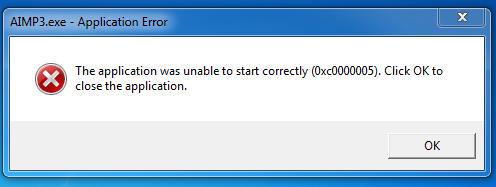
AIMP3.exe – Application Error
The application was unable to start correctly (0xc0000005). Click OK to close the application
OK
AIMP3 shows application error on windows 7

The error code shown in the picture indicates an "Access Violation" error. In short, it can be any number of things. The easiest solution is to restart the computer and see if this fixes the problem. If that does not fix the problem, do the following steps:
1. Go to the Control Panel, click "Windows Update" and you will see an option title "See Installed Updates".
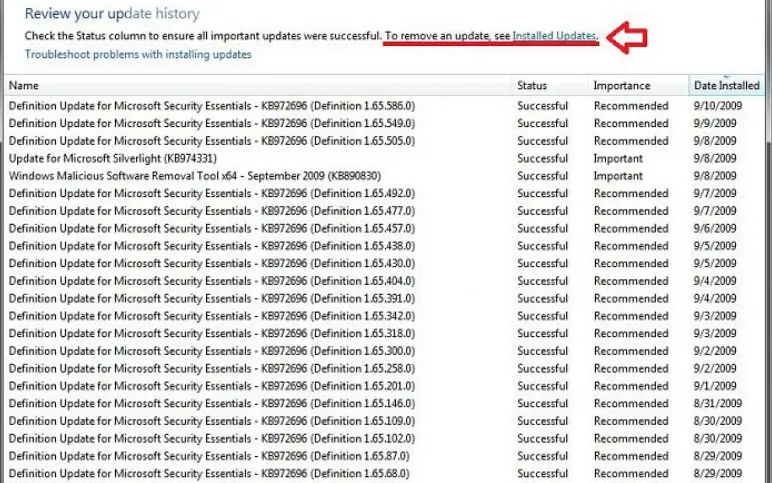
2. Locate the Windows update titled KB2859537, click on it and remove it.
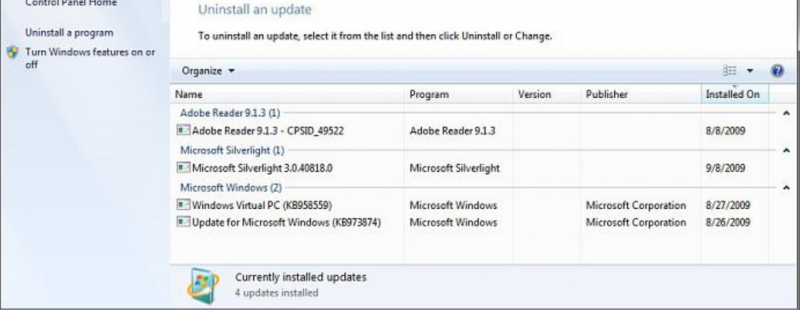
If you are prompted by UAC to confirm your choice, do so. Restart your computer and your AIMP should no longer have trouble starting.
AIMP3 shows application error on windows 7

Try downloading the program again or download the latest to make sure the version you will be installing supports Windows 7. If the program is already installed, uninstall it first. Download the free version of Revo Uninstaller and install it. Once installed, start Revo then select AIMP among the applications and click “Uninstall”. Follow the normal uninstall process.
When uninstall is complete, click “Scan” to scan your computer for any leftover files and delete everything it finds. This removes everything the program created on your computer. When it is finished, exit Revo then go to AIMP3 download page. Download either AIMP 3.50 or 3.20. It supports Windows XP Service Pack 3, Windows Vista, Windows 7, and Windows 8.x.
There are two versions of AIMP in the download section: AIMP2 and AIMP3. The latest version of AIMP2 supports until Windows 7 only.