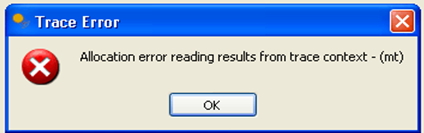Hi,
I am just trying to access the memory report using a detector which allows to trace the context but doing this action an error message shows on the screen. This message is creating problems in my work so I want to fix it as soon as possible. Please suggest me solution resulting in steps. Thanks for any assistance.
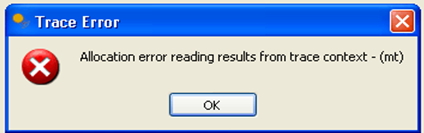
Allocation error reading results from trace context – (mt)
Allocation error reading results from trace context

The problem here is that you did not mention the name of the program you used to do the job. It’s hard to construct a solution if you don’t have an idea about the program. To try some possible solution, check first if the program you are using is really compatible with your operating system.
There are times incompatible programs will still install even on unsupported platforms so make sure you don’t have a compatibility issue. If you have no idea whether your program is compatible or not, check the documentation that comes with it. You can find some important files in the application’s installation folder usually located in “C:Program Files”.
You may also find some supporting information from the Help section of the user interface. You may also try reinstalling the program. Uninstall it and then install it back and see what happens. You may also try upgrading it to the latest version. Use the built-in Update function to update the program.
You may also try downloading the latest version manually. Visit the program’s home page with your web browser, check if there is a new version, and then download it. Uninstall the old version then run the newly downloaded installer.