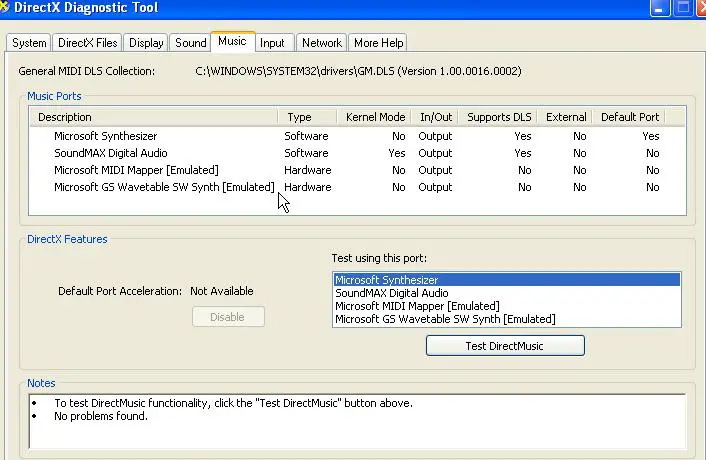Altec lansing speaker on laptop and desktop pc

I am using altec lansing vs 4121 as speaker and Toshiba as my main laptop.
When I plug my speaker to other desktop computer, the speaker sound greater than if I use in Laptop.
Why can it sounds different?
Is it only my felling?