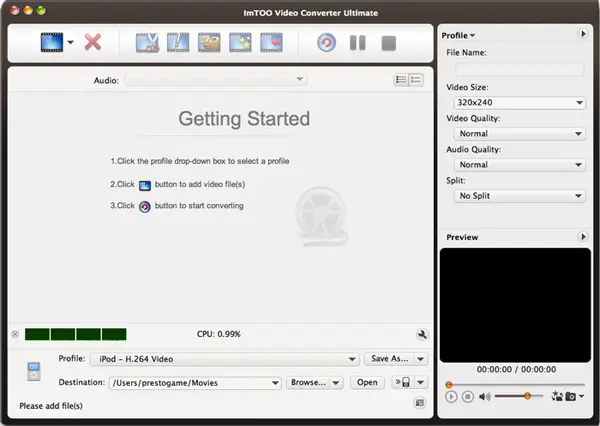Alternative mpg codec for Mac that are absolutely free

Hello guys, does anyone here know where can I find a free mpg codec for mac? I am using QuickTime player. And having trouble playing .mpg file due to mpg codec for mac issue