Always receive this error message

I always receive this error message. What is this? Why is this happening over here? Any idea to resolve this please help me.
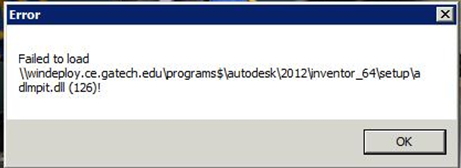
Error
Failed to load
\windeploy.ce.gatech.eduprograms$autodesk2012inventor_64setupa
Dlmpit.dll (126)!












