Am experiencing problems with my Mac with Jave 61.6.0_24

I upgraded my Mac with Java SE 61.6.0_24(am not sure if this is the latest one, in any case I did upgrade to the most recent version) and after that I now experiencing problems logging in using my desktop client on Scrum works Pro 4.5.1.
Trying to Log in on another ‘not yet upgraded computer’, does not have this issue.
Any recommendations on how to solve this problem will be appreciated.
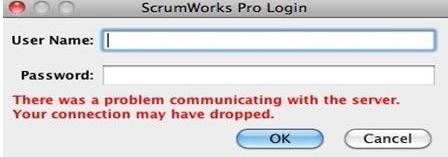
ScrumWorkS Pro Login
User Name:
Password:
There was a problem communication with the server. Your connection may have dropped.
OK Cancel












