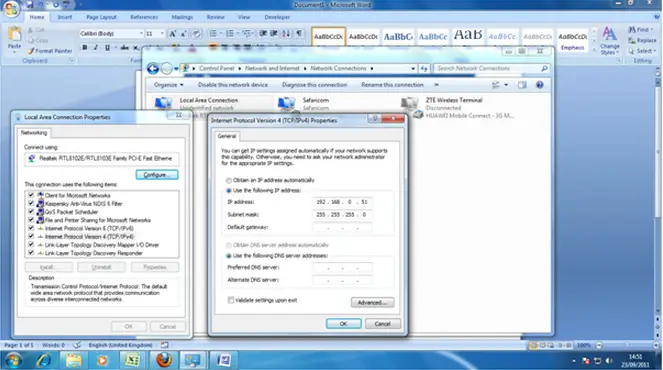I am unable to connect to the network

I am trying to enter a new network but I cannot get access. I have tried changing the IP address to the preferred by the network but am not successful. What could be the problem with my machine? Help because I really need to connect.