AmEdTv failed to import a file

Hi Tech professionals,
I am getting this error message, totally upset and I googled and tried lot of things but no luck. For you information I used card reader to import files and with the cameras directly. The 5d footage is from a 5D Mark II.Is it any problem with FCP X? Please help me to find the root cause of this problem and guide to solution. Thanks
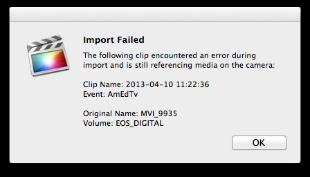
Error:
Import Failed
The following clip encountered an error during import and is still referencing media on the camera.
Clip Name: 2013-04-10 11:22:36
Event: AmEdTv
Original Name: MVI_9935
Volume: EOS_DIGITAL












