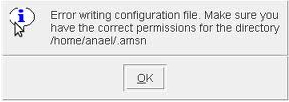Hello All,
I am getting an annoying error message when I am trying to use a MSN.
I have not had issues with this application most of the times. I am using it on Windows XP SP3 machine.
The error says:
Error writing configuration file. Make sure you have the correct permissions for the directory /home/username/amsn
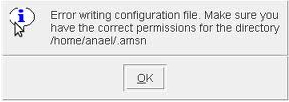
I launched my MSN and I do not see my profile. There is nothing related to my profile and there is an empty screen for login.
Would it be due to some owner problem?
Please advice.
AMSN error message and profile missing

This message generally appears when user profile or the Windows registry is corrupt, try the following fixes:
-
Create a new user profile and use MSN.
-
Repair registry entries using a registry cleaner program, you can download the program from here.
AMSN error message and profile missing

Hi parker,
While using windows you might receive a error message related to the loading of profile with Event ID 1000 – Source: Userenv appears in the Application Event Log, the probability of this is as if You had changed Permissions and authorities on local system root%Profiles folder.
The group everyone requires Change permissions load profile. Also needs to at least Read on system and dive roots. Secondly the system partition is low in space or registry size limit been exceeded the profile can result in failing to be loaded. It is experienced when either profile is corrupted or the local Ntuser.dat, Ntuser.man or the roaming copy of Ntuser.dat gets corrupted. Upon its occurrence there is usually a event indicating RegLoadKey failure message.
Further The %system root%ProfilesDefault User folder is missed and account does not have a cached local profile or it is NOT configured for being used as a roaming profile. When you see at the Application Event Log Event ID 1000 will be have one of these details where %s is the Username and %d is the system.
Thanks.