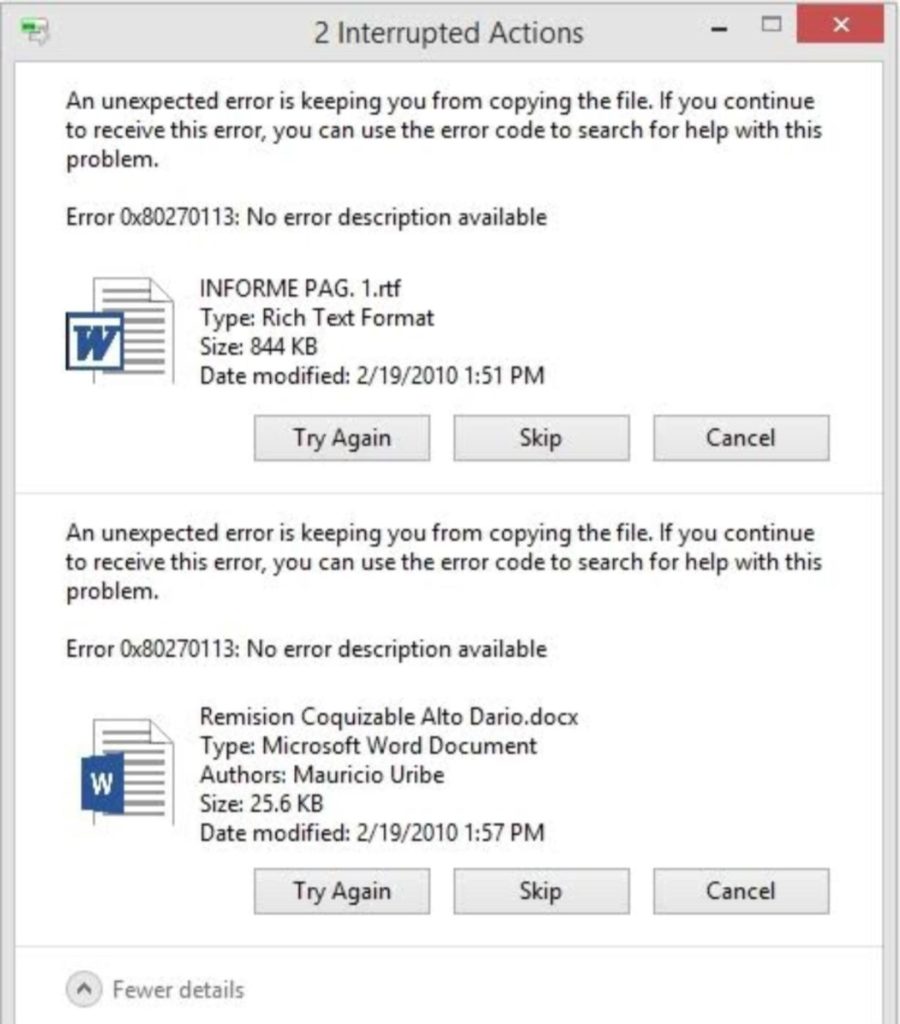An Error 0x80270113 Cloud Service On OneDrive

How can I fix 0x80270113 error? It keeps on popping on my OneDrive while accessing photos. Recently I have started using OneDrive for viewing photos and other images but, I keep encountering some issues. The Error keeps popping up on my screen, and I am unable to see photos. How can I get over this error? What should I do to help me view my pictures and images without any hurdle? What are the other options available?