Analyze wait Chain – Ms Excel

Hi,
I was trying to put a digital signature and password on my MS Excel file two days ago when suddenly the program shot a message prompt at me involving an Osppsvc.exe error. I retried it but it still keeps shooting-up.
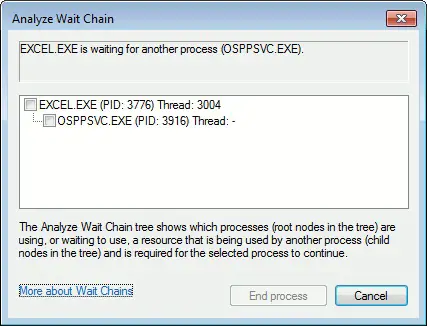
Analyze Wait Chain
EXCEL.EXE is waiting for another process (OSPPSVC.EXE).
EXCEL.EXE (PID: 3776) Thread: 3004
OSPPSVC.EXE (PID: 3916) Thread:-
The Analyze Wait Chain tree shown which processes (root nodes in the tree) are
using, or waiting to use, a resource that is being used by another process (child
nodes in the tree) and is required for the selected process to continue.
More about Wait Chains End process Cancel
What’s wrong with my document?












