Asked By
udaysharma
0 points
N/A
Posted on - 08/26/2011

Hi,
My network does not broadcast the "Network SSID" and not discovering hidden network SSID. I have configured and have added the SSID into my android phone along with password. But still my WiFi does not detecting network SSID?
Please help me regarding this issue.
Thanking you,
Android connection problem. Unable to detect hidden network SSID

Hi,
Android hidden SSID can be show, however you are responsible of this. Once hidden, you cannot use your WiFi. To enable hidden SSID, I have here link to download the software. This link allows you to download the software to enable hidden SSID in Android. Follow the steps and it should activate your WiFi access and enabled SSID.
The other possibility why the SSID is hidden is because of the router configuration. It might be set to hide the SSID. If this is the case, router has to re-configure and let the SSID broadcast.
Hope this helps.
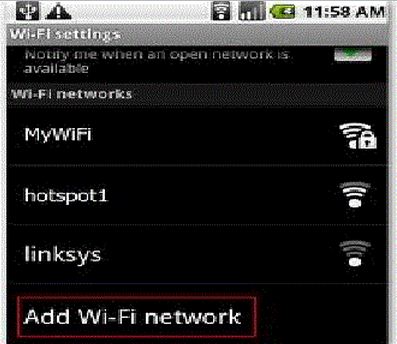
Answered By
ianjames
0 points
N/A
#114499
Android connection problem. Unable to detect hidden network SSID

Hi,
This problem also happens to other WiFi devices such as IPAD, kindle, smart phones and even laptops. If the SSID has been setup with a disabled broadcast setting, you need to make sure that you have the correct wireless settings to be able to synchronize your Android.
A network profile should be created for this. Else, go to the setup page of the router and set the SSID broadcast to enabled temporarily. Your android should detect the wireless name, connect to it then enter the network key should your network be secured. After connecting the Android successfully, you may hide the SSID again.
BTW, in connecting wireless devices, you also need to consider the wireless security mode making sure your gadget is compatible with the security level set on the wireless router.
Hope this helps!













