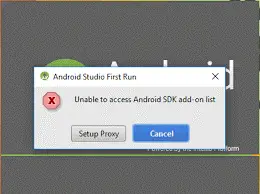Asked By
Jhon Eccles
0 points
N/A
Posted on - 08/19/2019

When I am trying to access my Android phone with my computer via connecting the USB cable My android phone is not getting detected on my windows, how do I fix it?
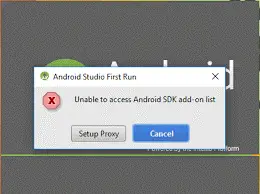
Android Phone Issue

The above you mentioned simply means that after connecting you cannot access the storage of your phone from the computer.
There might be a possibility that in some other computer your phone is working well, but on the other, your phone is not detecting on any computer. The good news is that you can fix this type of error without any type of damage to the data on your phone.
Because there are no particular reasons for this type of error occurs on Android Smart Phone, we can guess it
The many reasons can be Damage of the USB cable; Damage of phone’s or computer’s USB connecting pins; Absent of USB driver on the computer’s configuration; a greater probability is that the USB driver is not updated on the computer; Universal USB driver is not working on the computer.
When getting this type of error on your android phone first check USB cable (working properly or not); Check USB connector then select the USB configuration of your phone properly> Go to Setting >Developer Options> USB Configuration>MTP(Media Transfer Protocol) > Now Connect with computer>Click on Notification of your Phone> Select Transfer Files (MTP); Check if it is working properly.