Android SDK and Eclipse 3.5 start up

Hi, I’ve successfully installed Android SDK and Eclipse but I’m having trouble running the Eclipse.
After a few tries I keep getting the same error message:
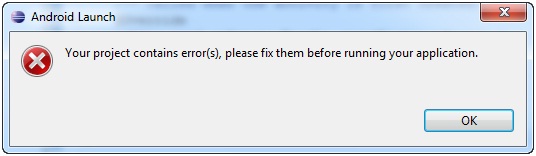
Android Launch
Your project contains error(s), please fix them before running your application.
OK
I’m operating on Windows XP and never had a similar problem before.
I would really appreciate it if anyone could help me with this.
Thanks.












