Android SDK fails to install and shows error

Hello,
I am trying to install Android SDK because of the following error message showing “SDK platform Tools component is missing”. Can you help me to install this missing tool? Any assistance would be greatly appreciated.
Thanks in advance.
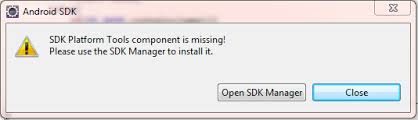
Android SDK
SDK platform Tools component is missing!
Please use the SDK Manager to install it.












