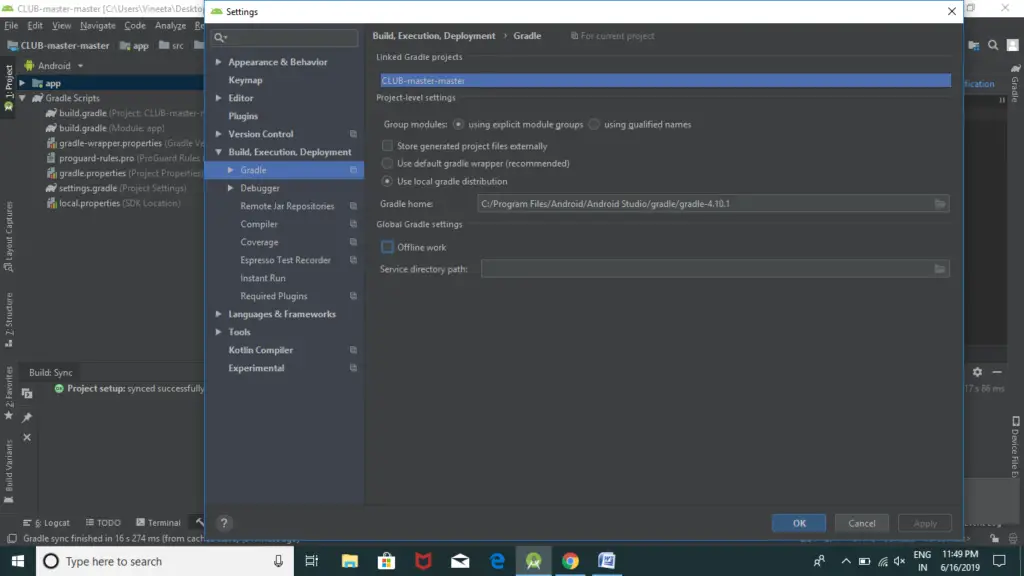Android Studio Encounter Gradle Sync Error
Asked By
30 points
N/A
Posted on - 06/18/2019

While syncing my project in the Android Studio I encountered gradle sync error which is not allowing the app to be in build state. How can I fix it?