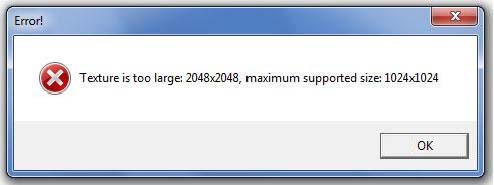Angry Birds is not working

Recently I’ve downloaded Angry Birds into my Computer System from Intel AppUp store but unfortunately I faced an error message.
Texture is too large: 2048 x 2048, maximum supported size: 1024 x 1024
However, the specifications of my computer system are as follows:
MSIx320 Laptop
Intel Atom Z530 1.6Ghz
RAM2GB
Intel GMA 500 integrated graphics
As per my knowledge, I’ve made an effort to update the graphics card though it results in no change. Secondly, I have also made some changes to config.lua via notepad as [fullscreen=false] but once again, I’ve been hit by disappointment. Your support will be highly appreciated. Thanks.
Error:
Texture is too large: 2048 x 2048, maximum supported size: 1024 x 1024