Anime Studio Pro 7.0 is getting trouble to open

Anime Studio Pro 7.0 is not opening after I have successfully installed in my laptop (window 7)
Anime studio 7.0 is working very perfectly in desktop computers but I am having trouble to make it work on my pc laptop.
This really makes my animation works delay as I have to only with desktops.
I really want to make it work on my window 7 laptop so that I can work wherever I go.
Please help to fix this problem.
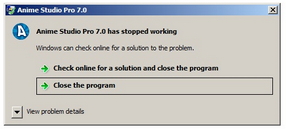
Window Studio Pro 7.0
Window Studio Pro 7.0 has stopped working
Windows can check online for a solution to the problem.
Check online for a solution and close the program
Close the program
View problem details












