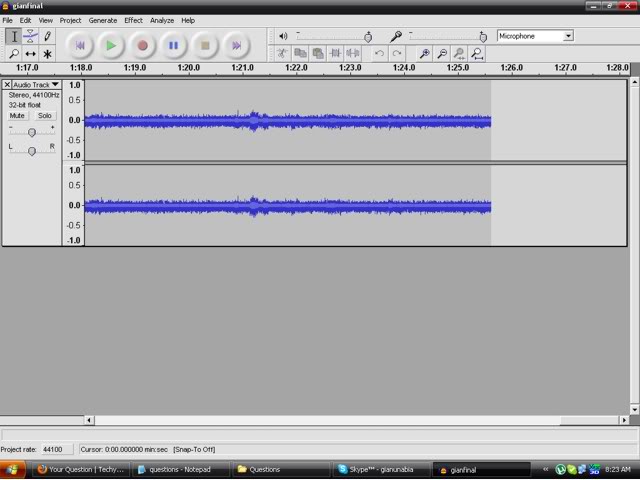Annoying noise or buzz noise in my PC microphone

I'm currently using my headset as usual. I frequently use Skype and yahoo messenger to make video calls to my mom over the internet. She's in LA California. Then one day she complained of a buzzing noise over her headset. Just found out that the culprit was my microphone.
But it sounds clear when I passively hear it but when I tried to record it produced that noise.Is it due to my microphone or my soundcard?