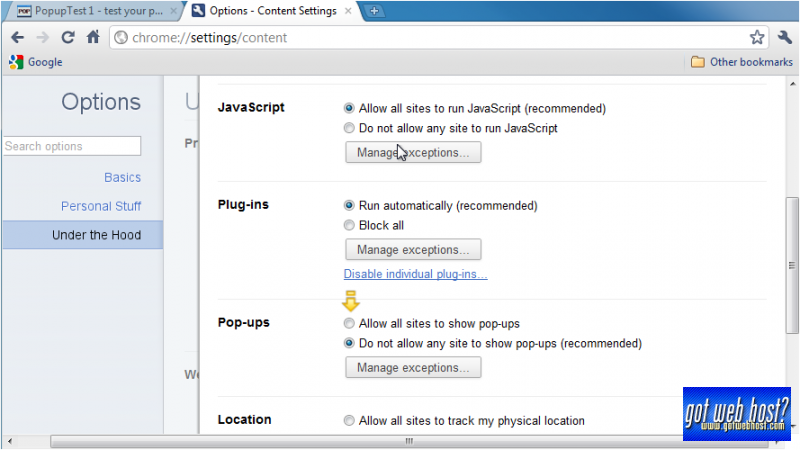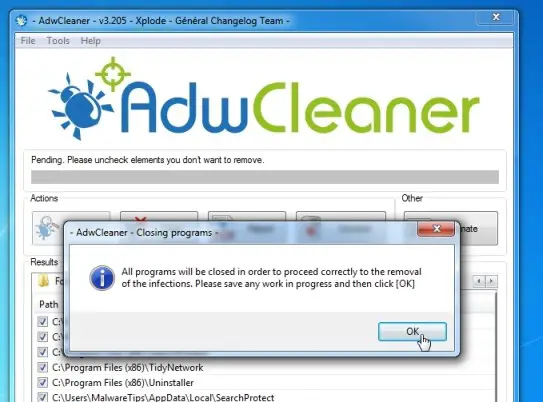Annoying Pop-ups in Browsers that’s blocking your screen

Hello!
I am using google chrome and there are lots of pop-ups that keeps on blocking my screen and I have to one by one close it. While closing it even clicking x-button, I am being routed to another page. This really annoying and frustrating. How to fix this? What are the steps that I can do to eliminate this problem permanently? I already have antivirus software why is it happening? Is it only on google chrome or also happening with firefox and internet explorer?