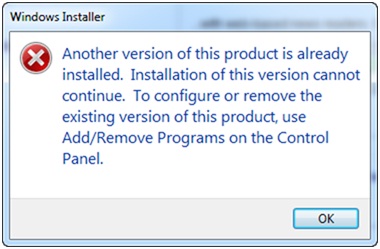Hi Experts,
I tried to download and install Skype 5.2 on my machine from the respective site.
An older version of Skype was available on my drive.
After getting the error message, I removed the same from the Add/Remove Programs.
However, the same problem remains unchanged. How can I get a remedy of this issue?
Please help me.
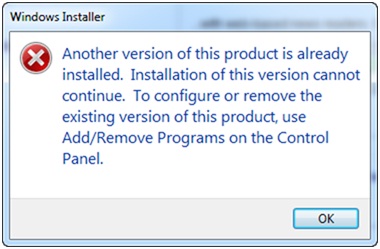
Windows Installer
Another version of this product is already installed. installation of this version cannot continue. To configure or remove the existing version of this product, use Add/Remove Programs on the Control panel.
Another version of this product is already installed

Hi,
To update to a new version of Skype, you can choose one of these two solutions:
1. First solution:
So, if you want to install using the consumer installers (doesn't require to be uninstalled) to switch from one version to another of Skype, always use the .exe installers, not the .msi installers.
2. Second solution:
Install the business version if you cannot install the old version of Skype that you have on your computer.
The business version Skype can be found here:
Answered By
Gerard
0 points
N/A
#130293
Another version of this product is already installed

Hi!
If you have used Add/Remove programs in the Control Panel, chances are there are still components of the older version that you haven't been able to remove.
I think Windows Installer Cleanup Utility (mscuu2.exe) although officially Microsoft endorses another way of uninstalling files.
I found a link online that hosts it skydrive.
Hope this helps!
Another version of this product is already installed

You said that you use the Add/Remove program from the control panel but it is not worked. Try to open the folder of your Skype on program files located on drive c. Open the folder of Skype then double click or execute the uninstall application of your Skype. After which reboot your computer. Now install the newer version of Skype, if it doesn’t work, there is already a problem in your system.