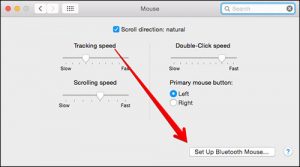Answered Wireless Mouse For Mac Air Tracking Error
Asked By
0 points
N/A
Posted on - 08/29/2017

The Apple magic mouse I am using with my Mac air isn’t scrolling it tracking properly. Can someone tell me how to fix the wireless mouse for Mac air tracking problem. Any help will be appreciated.