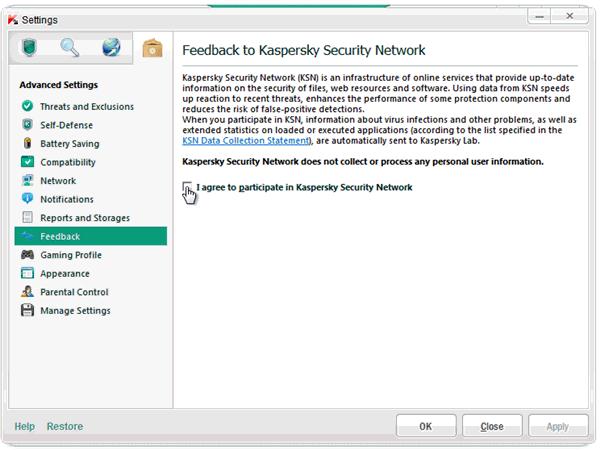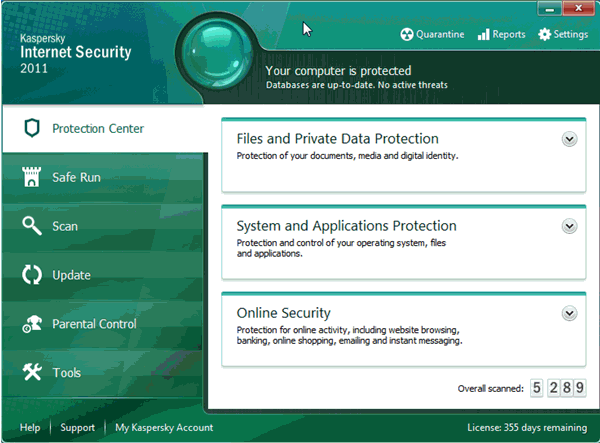Asked By
ahmed ali
0 points
N/A
Posted on - 09/21/2011

I worked as a data entry operator. Since I don’t have a PC at home so I work at a internet cafe.
As you all know that you should perform as quickly as possible to make more money on data entry job.
On the PC on which I work at internet cafe there is some antivirus kaspersky installed. There is a cloud showing and disappearing on Kaspersky antivirus icon which make the PC slow and I am not enter to data fast.
Is there any way to get rid of this cloud?
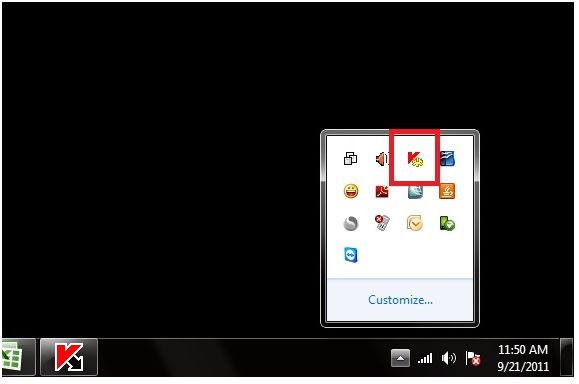
Please see attached screen shot.
Antivirus program running all the time.

The Kaspersky antivirus is running too fine, at first before you start your data entry job, disable the Kaspersky antivirus, so that it will you will not be disturb in your job. 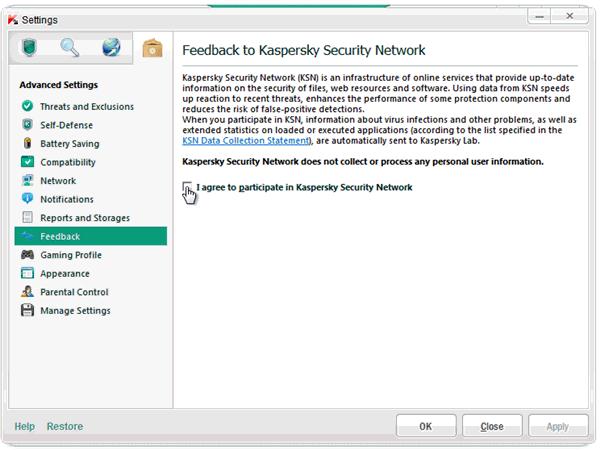
Also Kaspersky didn't slow down the computer, it just scanning all the time.
Watch this video for you to know more about Kaspersky.
Or ask the internet cafe to change their anti virus. 🙂
You may also try these option:
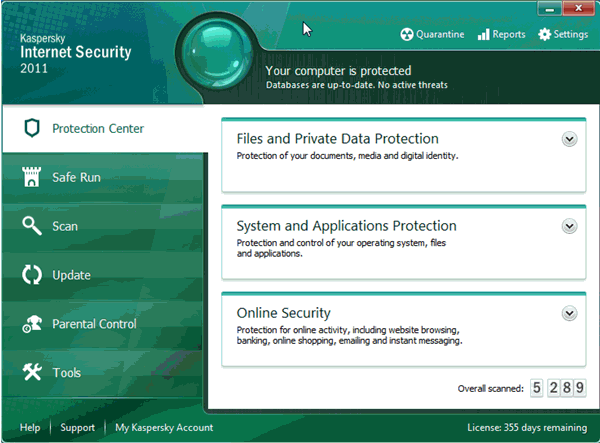
It will make the anti virus stop for a while.
After restart the Kaspersky will come back and scan again.
Antivirus program running all the time.

Hello Ahmed,
I bet that can be frustrating so let me take care of this for you.
While I see how it is affecting the performance of the PC you are using in the internet cafe, I must say that most if not all antivirus can really slow down the computer.
This should only slow it down slightly as it continues to scan but if for some reasons you feel that it is significantly affecting everything for that computer then you can try switching off Idle and the Auto Rootkit Scan from the settings. Just simply open Kaspersky then go to settings and select Scan Settings and uncheck both then just press enter or OK.
You may also try this: Click on the icon that you highlighted above which is normally located at the bottom right corner of your PC which is for the Kaspersky anti virus. Simply right click on it and choose Pause Protection then click on By User Request. You should then be seeing the icon disabled.
This should address the issues you have.
Good luck with your online jobs!
Regards,
Puckett