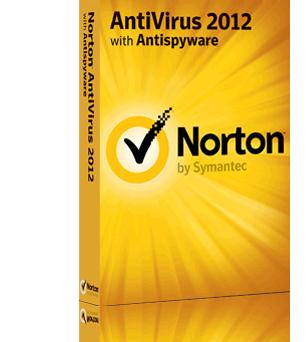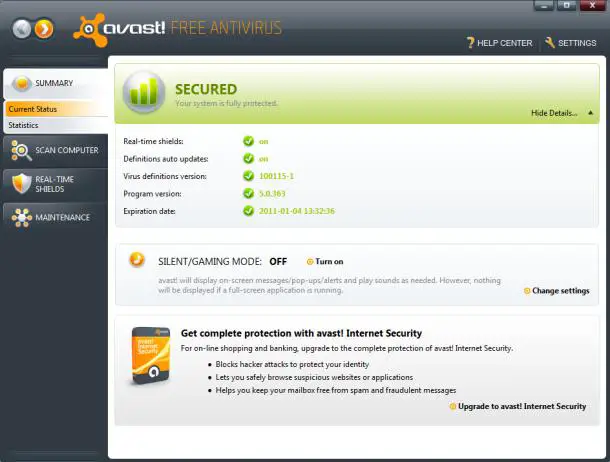Antivirus for sdhc card file recovery

Why people use Avira Antivirus to scan sdhc card for file recovery?
My card is still not responding after scanning.