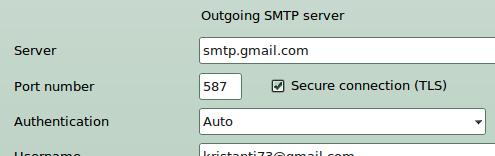Asked By
Ananna
0 points
N/A
Posted on - 09/26/2011

I use avast antivirus free version in my Desktop computers.
Recently the antivirus reduce its performance in my computer although I regularly update with the definitions.
Recently its shows an error message while use internet on my pc.
I didn't understand what can I do.
This message is given below:

Send Message Error
Sending of message failed.
An error occurred sending mail: Unable to establish a secure link with SMTP server
smtp.googlemail.com using STARTTLS since it doesn't advertise that feature. Switch off STARTTLS for that server or contact your service provider.
Antivirus shows error while using internet

The warning is not because the antivirus you have. it's because of your setting in your email program like Outlook or Thunderbird. It seems you have some email to send, but it couldn't send because your Gmail account SMTP's of wrong setting.
We can see the error warning shows you set your receiving mail using STARTTLS and smtp.googlemail.com as SMTP address
Change smtp.googlemail.com to smtp.gmail.com. Test to send mail using Gmail account from your mailing programs
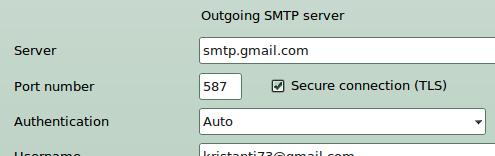
If problem still persist, change the STARTTLS setting to SSL. change the port number from 587 to 465
for more detailed you can find it here: https://support.google.com/mail/answer/7104828?visit_id=0-636508933150780345-1914288572&rd=3
Test to send email again.
Now, the error warning will stop shows up
Antivirus shows error while using internet

Hi Ananna,
I've also have the same scenario with yours and I keep searching why I encounter that kind of message.
The reason why you encountered the error message is because of your antivirus software. It blocks your outgoing mails. We recommend to disable your scanning feature of outgoing emails. If you're using Avast, you should unchecked "Scan outbound messages" in the Mail Shield pop up window.
Hope this helps.