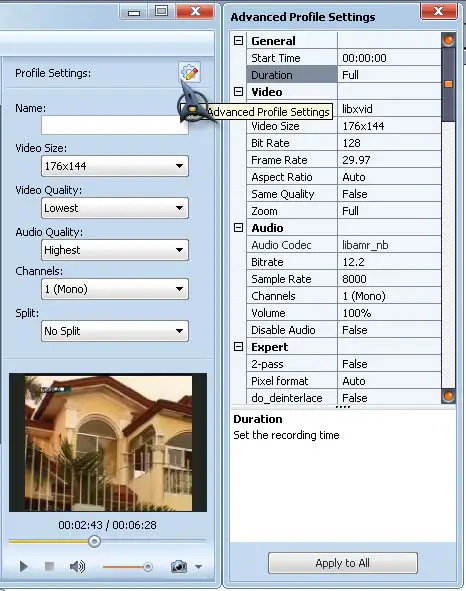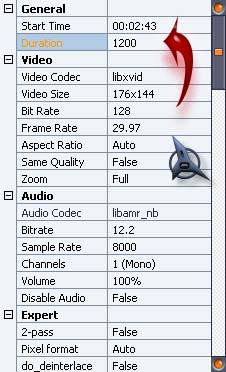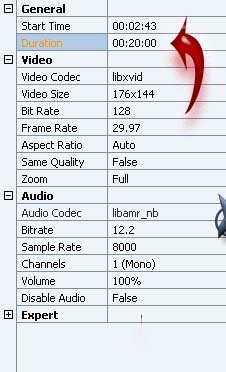Any Application to cut the movie?

Is there an application to cut a movie ? I want to cut a movie to get a specific part that I want. Help me please.