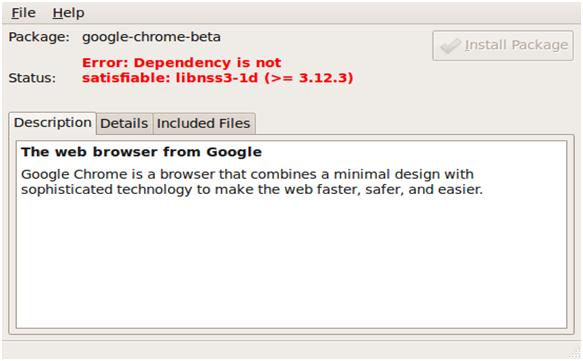Asked By
Abrianna
60 points
N/A
Posted on - 08/17/2012

Hello all, The error that interrupted me from installing Google Chrome on Ubuntu has a status of – “Error: Dependency is not satisfiable: libnss3-1d (>= 3.12.3)”.
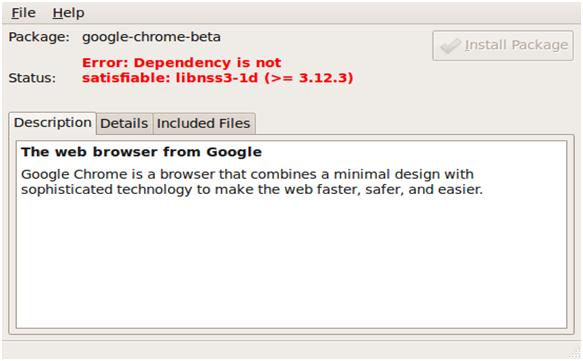
Package: google-chrome-beta
Status: Error: Dependency is not
satisfiable: libnss3-1d (>=3.12.3)
Description
The Web browser from Google
Google Chrome is a browser that combines a minimal design with
sophisticated technology to make the web faster, safer, and easier
It suggests that my installer is dependent on a library, or there are some files I don’t have.
Can someone tell me a solution or an easier way to install Chrome?
Thanks.
Any easier way to install Chrome?

Dear User,
Try the following solution.
-
Purge any flash player packages you have installed in your system.
-
Run “sudo aptitude install -f” to clean everything regarding to this and fix the dependencies.
-
Install the latest version of libnss3-1d (you can Google this and easily get it).
-
Now add the Chromium ppa and install the browser.
Thank you.
Any easier way to install Chrome?

Hi,
If you are getting the said error while installing online, why not trying to install chrome on offline mode? If you refer to the internet & search for a suitable offline installation package, then you will be able to find a suitable package meeting with your system requirements.
Hope this would make you comfortable with the application.