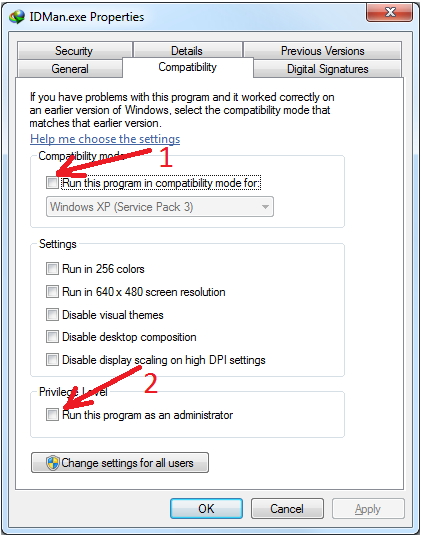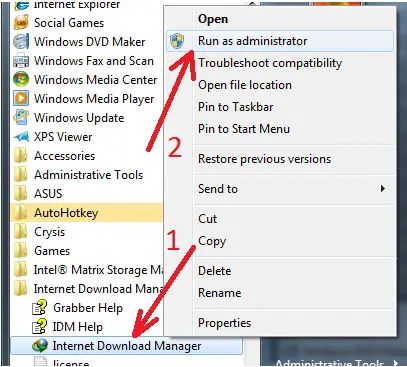Asked By
dannyrivas
0 points
N/A
Posted on - 02/02/2012

Hello experts,
Normally I use internet download manager to download files from the internet.
But at the time to start a download in my browser, I receive an error message, that’s it:
Cannot transfer download in IDM.
I want to know about this and want a solution.
Help me.
Thanks a lot.
Any solution for download error please help

Hello Good Day !
I have some screen shot that I could share to you.
Here they are.
.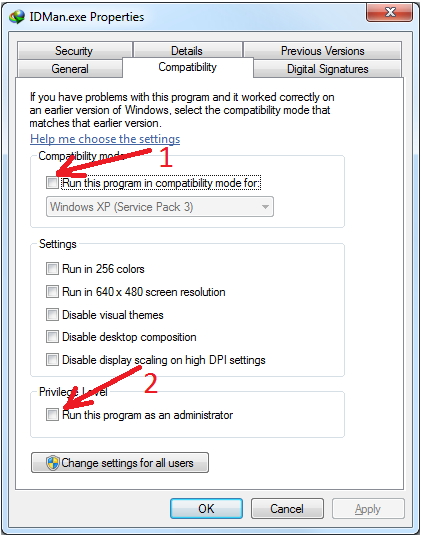
Based to your complaint this error happens when your browser and IDM are set to run under different privileges and maybe you have set to run IDM with administrator rights. This is not correct.
The first step is Can you please open IDM folder, just click the right click on "IDMan.exe", and then select "Properties" on the menu item, then switch it to "Compatibility" tab, and then remove the tick from "Run this program as an administrator" after that please check the box (arrow 2 on the image).
In addition, you need to remove compatibility with previous versions of Windows if there are any enabled (arrow 1 on the image).
And If it still doesn't help, you can also try to do the same for your browser executable file. And also, disable capability with old versions of Windows and "Run this program as an administrator" checkbox. While the Second step is you need to run the IDM with administrator rights one time just to register its DLL files.
And then Exit the IDM using the "Tasks->Exit" on main menu item. Then right click on the IDM launch icon in Windows programs launch menu (arrow 1 on the image) and select "Run as administrator" (arrow 2 on the image).
Lastly you can exit the IDM again and launch it normally.
Here's the second Image
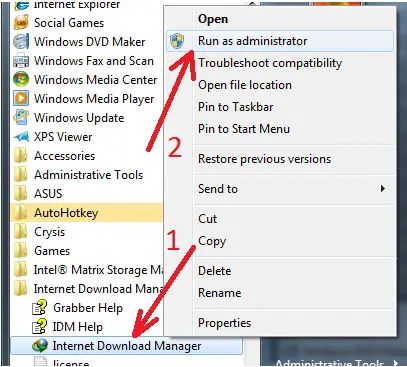
I hope this helps.