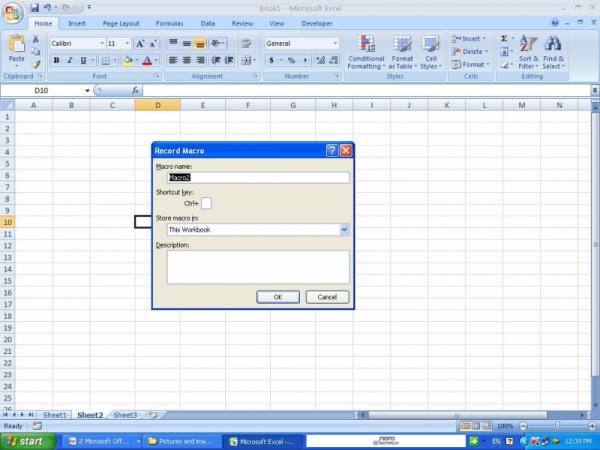Anyone can help me with my Excel Macro?

I need to reference a cell in a worksheet from within an Excel Macro. I am using the following formula: lcFileNameDataGL = Admin!B9 but won’t work well inside the Macro. I can edit this in Macro but somebody else who is not knowledgeable in Macro will use the file so the revisions must be done in the worksheet and not in the Macro.