AOD cannot detect AMD CPU on this computer

Hi,
I received an error message while overdriving AMD Phenom Processor with MSI Motherboard. It cannot detect AMD CPU on the computer. I tried several ways to get it ok but failed. If you have any idea for the error message, please help.
Thanks in advance.
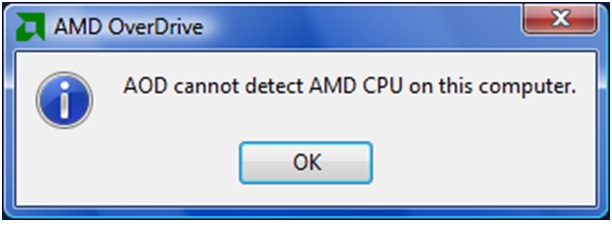
AMD OverDrive
AOD cannot detect AMD CPU on this computer.












