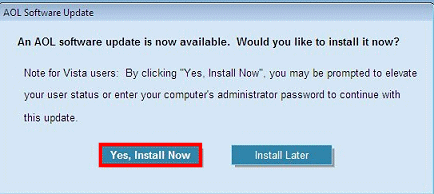Hi guys. I am really in need of serious help. I hope as soon as you can read this, please give me an answer.
Anyway, I have a computer running on Windows XP, and I have been using an AOL browser. My problem is, I cannot browse through the internet. I am seeing an Error 65-FONL. I have tried uninstalling and reinstalling it.
But, as the same issue is still happening, I guess it is still not working. I do not know if I missed anything on the uninstalling and reinstalling part. Trust me, other than the uninstallation/reinstallation part, I do not know any other options.
So I’ll be glad if someone can help.
Answered By
Mikki
0 points
N/A
#116261
AOL Error 65-FONL: Could not browse the internet

Hi, Mikki here
Error 65-FONL means that your main.idx file with AOL is damaged. There are several thing you can try to fix this issue.
-
In AOL 9.0. Go to the taskbar and find the AOL icon there, right click and choose System Information.
-
A window will appear, at the top click on the Utilities tab, click on the Quick Restore button at the bottom.
-
Click on Proceed and follow the instructions given.
-
Restart your computer and try again.
If that doesn't work:
-
Got to My Computer and double click theC: drive then go to Program Files then America Online X.0 (Depending on your version)
-
If you have different versions of AOL, choose the latest one.
-
Go to the Backup folder, inside, right click on main or main.idx and copy it.
-
Go back to the previous folder then go to the IDB folder and paste the one you copied there, say yes when prompted to overwrite.
-
After that, scroll down and look for the file COMPVER and delete it, send it to recycle bin.
-
Restart your AOL.
AOL Error 65-FONL: Could not browse the internet

Hi,
You can use the quick restore for this purpose. This will allow you to reset the AOL software to the default settings by cancelling the updates being implemented in the past. This might solve the problem and you will not even require to reinstall the software again. Hence you are going to enjoy the AOL true browser action again.
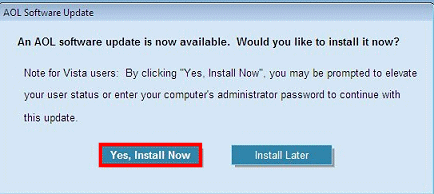
Regards
Waters Magner