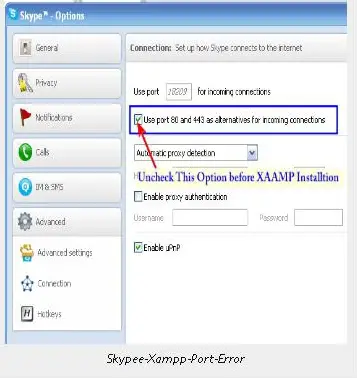Apache installation port 80 error Would anybody help?

I have installed XAMP server to my computer, but at the end of installation, it shows a message that, "ports 80 or 443 (SSL) already in use! installation apache 2.0 service failed!". But when I run the XAMP server, firstly Apache does not run, but if I start Apache, then it runs as usual. When I created a database and installed CMS system, it shows an error.