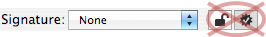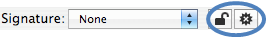Apple Mail unable to verify S/MIME CERTIFICATE

Help!
I have problems with my Apple mail. It could not verify my message signature. The error says: MAIL WAS UNABLE TO VERIFY THE AUTHENTICITY OF THE S/MIME CERTIFICATE PROVIDED BY [email protected] (which is the user). MESSAGES SIGNED BY THIS USER MAY BE COMING FROM A DIFFERENT SOURCE. Please advice on what to do. Is it alright to click the OK button?
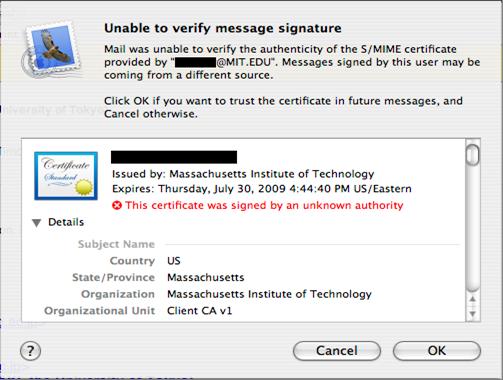
Unable to verify message signature
Mail was unable to verify the authenticity of the S/MIME certificate provided by " @MIT.EDU". Messages signed by this user may be coming from a different source.