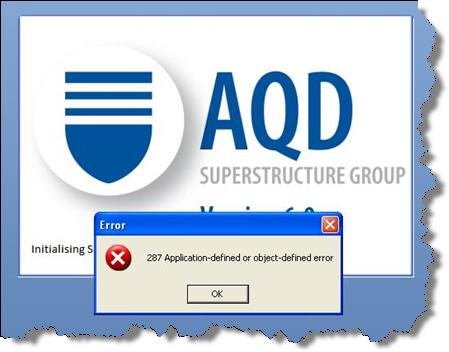Hello,
When I start AQD, the application seems to fails and shows up an error message “287 Application-defined or Object-defined error” and then it either crashes or goes to a blank screen. What could be the problem.
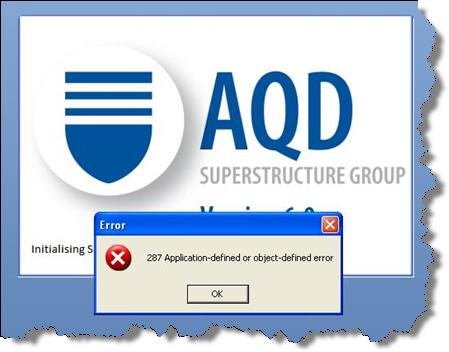
Error MESSAGE:
287 Application-defined or object-defined error
Application defined or object defined error on AQD

AQD stands for Aviation Quality Database. It is an integrated quality, safety, and risk management system that covers all functions beginning from compliance, accident or incident reporting, risk evaluation, analysis and investigation up to auditing and corrective action monitoring. The software was developed by aviation software specialists supported by 20 years of experience in providing aviation application solutions to airlines, regulatory authorities, and other aviation-related organizations.
Since you are using Microsoft Windows XP, I don’t see any reason why it will not run on your system. The AQD application should support Windows Server 2003, Windows XP Service Pack 2, Windows Vista, and Windows 7. If your Windows XP is running only on Service Pack 1, you need to upgrade it to Service Pack 2 or best if it is Service Pack 3.
Visit Microsoft to upgrade your Service Pack. I have a doubt that you missed installing some pre-requisites which are important in running AQD. If you missed installing one of them the application might not run. You must install Microsoft .NET Framework 3.5 Service Pack 1 or later and Microsoft Access 2007 Service Pack 2 or Microsoft Access 2007 Runtime.
Visit Microsoft .NET Framework 4 [Standalone Installer] to download the latest version of Microsoft .NET Framework. Also note that when installing AQD the runtime is installed automatically with the application if it is needed. AQD integrates with Microsoft Office Word and Microsoft Office Excel versions 2003, 2007, and 2010.