Application Error 0x1001677e on Closing Internet Explorer

Hi,
There is a little confusion at my part with my computer running under Microsoft Home.
Whenever I exit my internet explorer this error message will pop up that suggest memory cannot be read.
I have a screen shot of that error below.
I ignored it first, but later almost all application I closed it will pop up, but on a different address.
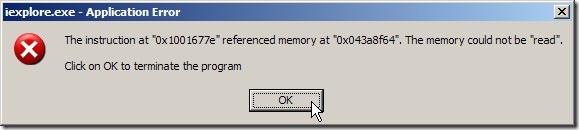
Iexplore.exe – Application Error
The instruction at "0x1001677e" referenced memory at "0x043a8f64", the memory could not be "read".
Click on OK to terminate the program
What I did is to restart the computer that I guess it might just be some memory dump failure, but the problem still persist. I tried cleaning all my RAM in hope it might be some dust, but still same problem. I also think of reformatting my computer, but I am also looking for some easy ways that of reformatting.
If somebody can share there Ideas on there experience with this issue,
Please do share some.












