Asked By
alexrods
1090 points
N/A
Posted on - 06/16/2011

Hi,
I had a problem closing some application. Whenever I open application error will occur, a message will pop up. Just like a while ago I quit internet explorer, the error message the memory could not be read. This started after i failed to shut down my computer with microsoft Windows XP home due to hang up problem.
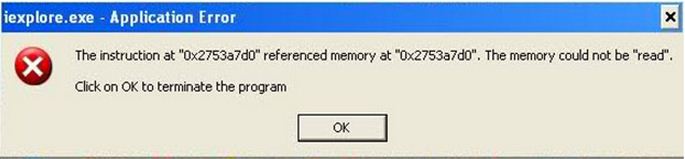
. Iexplore.exe – Application Error
The instruction at “0x2753a7d0” referenced memorry at “0x2753a7d0”. The memory could not be “read”.
Click on OK to terminate the program
I try to restart the computer under safe mode, shut it down, and rebooted again. When I try to run application its doing fine, but when I exit the application, the error message box appears again. Please help me figure out what to do to get rid of this error.
Thanks!
Application Error 0x2753a7d0: Memory could not be read on closing application

Alexrod, this problem occurs due to your Internet Explorer settings. Your memory protection is enabled (usually a default setting) to ensure browsing security. Changing your setting can be done easily by doing the following steps:
First step: Look for the "Tools" button of your Internet Explorer usually located near the top right corner of the window. Click this button.
Second step: A list of tools option will appear under the Tools button after you click it. Click "Internet Options" usually at the bottom of the list.
Third step: A small window will appear. Choose the tab labeled "Advanced" which is located near the top right corner of the window.
Fourth step: A list of grouped check boxes will be shown. Under the group "Security", UNCHECK the box at the right of the option "Enable memory protection to help mitigate online attacks".
Fifth step: Click "Apply" at the bottom part of the window. After that, you can close the Internet Options window.
Sixth step: Close and then reopen Internet Explorer. The change in setting will take effect only after you have reopened your browser. If these steps worked, your problem will not occur again. Otherwise, it is possible that there is a problem in your version of Internet Explorer such that you might need to reinstall.
Application Error 0x2753a7d0: Memory could not be read on closing application

If that error constantly appears whenever a program is terminated, there could be a problem with the operating system’s system files. Try using the system file checker utility. Click “Start,” “All Programs,” “Accessories” then “Command Prompt.” In the command prompt window, type without quotes “sfc /scannow” then hit Enter. If you are using Windows XP, the tool may require you to insert the Windows XP setup CD.
If it prompts you to insert the disc, insert your Windows XP setup CD on your optical drive then continue. The tool scans the protected system files on your system drive and then replaces incorrect versions with correct ones. The incorrect versions are the files that are damaged or corrupt. When the tool is finished, restart the computer then see if it works.
If the problem is still a problem, try reinstalling the affected program.













