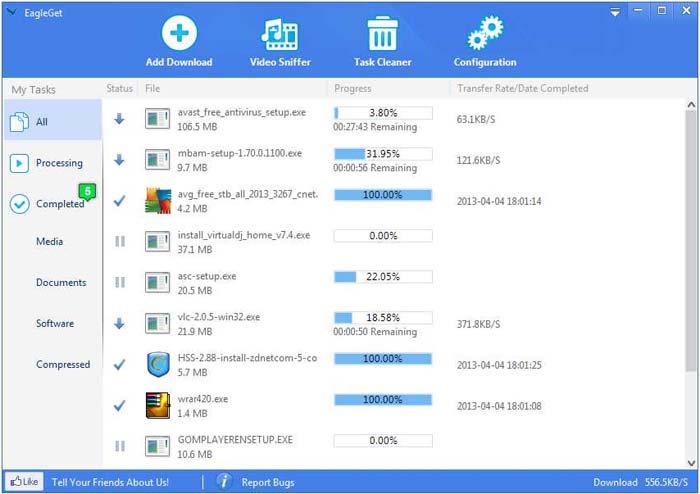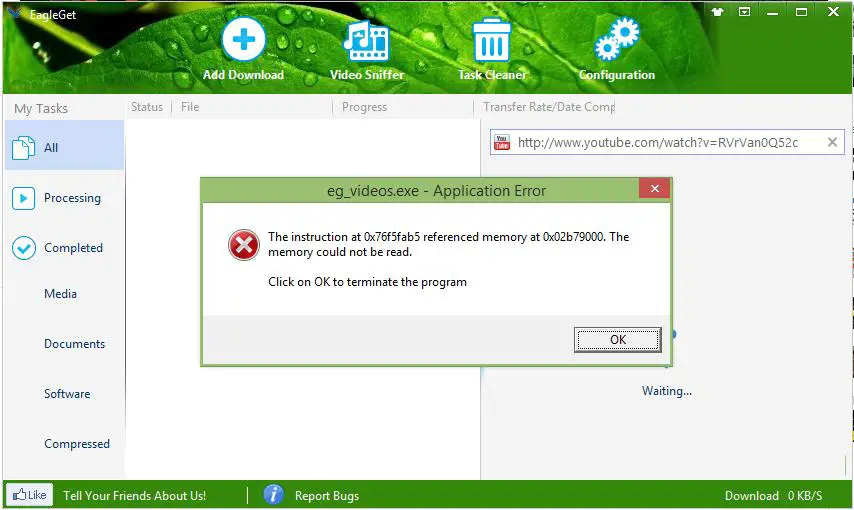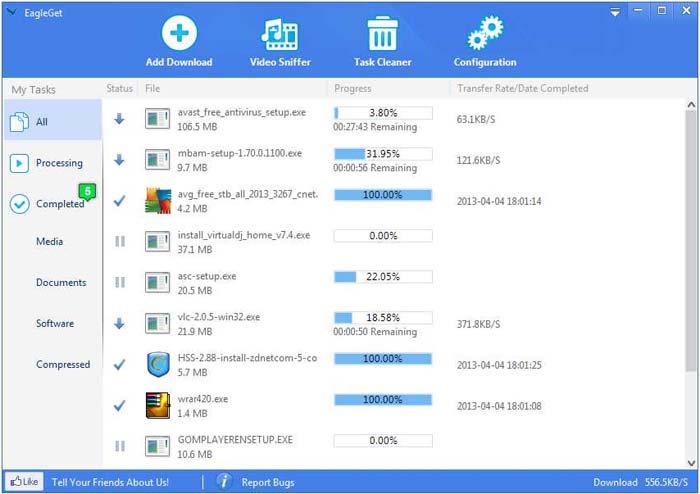Hi Pro Experts,
I used to watch lot of kids videos in the internet and I save it has the bookmark. I used to show this to the day care kids. Later I heard about video sniffer from my friend so I tried to use. But I am getting this error message. I am not a technical person, having hard time. Please guide me. Thanks a lot.
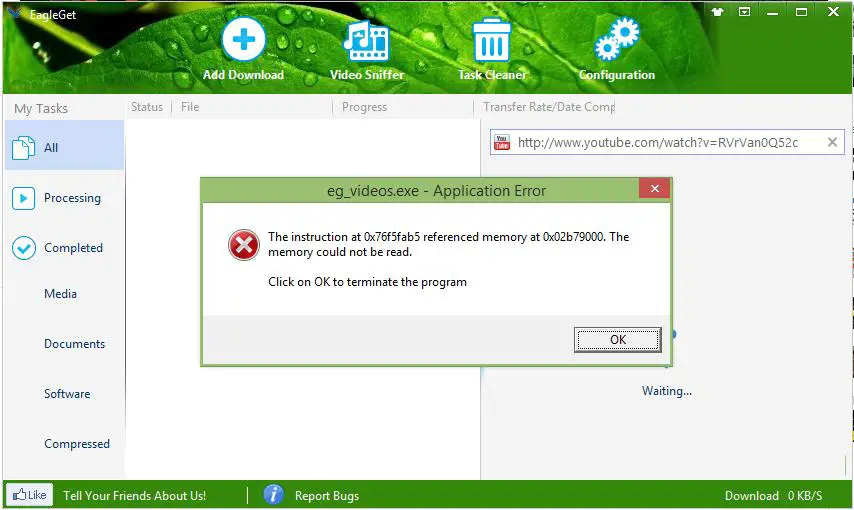
The instruction at 0x76f5fab5 referenced memory at 0x02b79000. The memory could not be read.
Click on OK to terminate the program
Application error when trying to bookmark

I think you are using Microsoft Windows 8 according to the image you attached. But even if you do, it shouldn’t be a problem as well unless you are using an older version of EagleGet. That error you received is not new to me because I encounter it sometimes when I’m closing some applications on the computer. It’s really not a serious problem.
It’s like an accidental error in the system associated to the manner of accessing data in the memory either virtually or physically. When I say physically, it is the manner by which data are being accessed to and from the physical RAM. Virtually, refers to the page file of the operating system because it is used as the extension of the physical RAM they are both working together.
Try closing the program that caused the error and restart the computer. Start the program again. It should open normally again unless there are other issues like compatibility. To make sure you are using a more suitable version for your operating system, download the latest version from Download EagleGet 1.1.7.9. This latest version supports Windows XP, Windows Vista, Windows 7, and Windows 8.
It also includes support for the following web browsers: Google Chrome, Mozilla Firefox, Microsoft Internet Explorer 8 and up.