The application failed to initialize properly 0xc01500002

Hi there,
After I have installed OctoplusSamsung on my PC this error appeared when I tried to open the program. I have the latest version of the program and also I have reinstalled the program hoping that will work but it doesn’t. Can anyone help me please to install OctoplusSamsung properly ? Why is not working ?
Thanks !
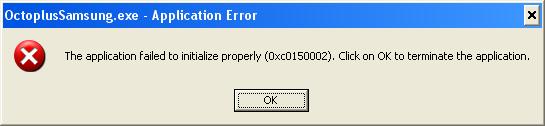
OctoplusSamsung.exe – Application Error
The application failed to initialize properly (0xc01500002). Click on OK to terminate the application.
OK












