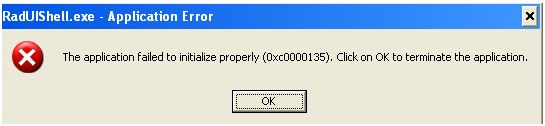Hi Experts,
I have a pre-installed oracle 9i in my desktop and recently install Microsoft Visual Studio and SQL server.
After configuring the SQL server for remote connectivity, I have encountered a problem with an error message:
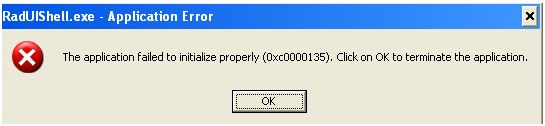
The application failed to initialize properly (0xc0000135). Click on OK to terminate the application
Need immediate help from expert persons to solve this problem
The application failed to initialize properly (0xc0000135)

Hello, this error is one of the common errors that appear when you install several software packages or software tools. This error is not related to the connectivity itself but this error means that there is something wrong with the installed Microsoft dot Net Framework. And you should check it either it is installed or not. Or may be installed but it was corrupted. There is an easy way to solve this error and can be done in few minutes. First, you have to download the dot net framework. Second, just install it. It will fix this error and your application will work. I hope my answer meet your requirements.
Regards
James
The application failed to initialize properly (0xc0000135)

Hi,
The application might have got corrupted. There might be an improper installation of dot net framework. Clean the temp folder. The dot net framework comes with the operating system like Windows Vista and hence you need not need to install it again and again. These above reasons might be an issue out here and creating the problem.
To solve the problem, you can run .net framework cleanup utility. This will clean up .net framework component completely. Now navigate to windows directory. Rename folder assembly and Microsoft.net framework and reinstall the Microsoft .net framework. This problem will then vanish. Hope this solves your problem.
Waters Magner
The application failed to initialize properly (0xc0000135)

Hi,
HERE three step to solve 0xc0000135 error
If you bought 0xc0000135 error then there's a ninety four likelihood that your laptop has written account issues. To repair 0xc0000135 error you wish to follow the steps below:
-
Download a 0xc0000135 error repair tool, install this error repair tool.
-
Click the Repair All Button. It will scan your PC for Free.
-
Then click the Repair All Button again and you're done! It is very easy to repair 0xc0000135 error.
THANK'S