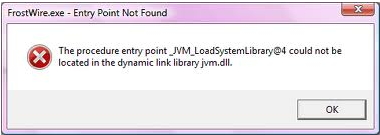Asked By
ambercart
0 points
N/A
Posted on - 08/09/2011

Hi techyv guys,
While I am using Frostwire, to download some mp3 over the internet, I get an error that made Frostwire to stop running.
This is my first time, to see this type of error message. Hoping for some helpful advice, thanks.
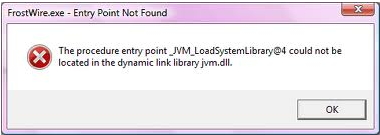
FrostWire.exe – Entry Point Not Found
The procedure entry point_JVM_LoadSystemLibrary@4 could not be
located in the dynamic link library jvm.dll.
Application Frostwire DLL problem encountered

The possibility why you’re getting this error is because some components of Limewire might be missing of corrupter. In order to solve this issue you need to do the following steps below.
-
Remove the program by uninstalling it from the “Program Groups” or “Add/Remove Programs” from the control panel.
-
If you cannot uninstall it just go directly on the folder installation of Lime Wire and delete it from there. It can be found under C:Program FilesLime Wire.
-
Closed all other running applications and Install again Lime Wire application. Make sure that the installation was successful by looking on the message that will appear at the end of the installation.
-
Restart you PC. Run again Lime Wire. The error should now be fixed.
Application Frostwire DLL problem encountered

Maybe there is a problem in your hard drive’s file system that made FrostWire unstable and crash. If this is the first you encounter this error, try restarting your computer then try again. If it still doesn’t work on your next attempt, try uninstalling the application from your computer then check your machine for any possible errors.
Use a disk utility application to check the system. For a much thorough diagnostics on the system, use a disk utility application like PC Tools Performance Toolkit or Norton Utilities. After checking your computer, install FrostWire again and try using it.
Or, you may try upgrading your current version to FrostWire 5.3.5. Download this new version at http://www.frostwire.com/downloads. This version requires you to install Java 1.6 or later versions before installing FrostWire 5.3.5. This latest release supports Windows 2000, Windows XP, Windows Vista, Windows 7, Mac OS X 10.5 or later, Linux, Unix, and Android 2.1 or later.