This application has failed to start because intl.dll was not found

Hi experts. I'm having troubles installing resynthesizer plug-in. Every time I try to run it, the screen pops out with an error. As you can see in the image below, the error says that intl.dll was not found. I have not touched the installation folder. If someone knows how to solve this, please help me. I will be very grateful
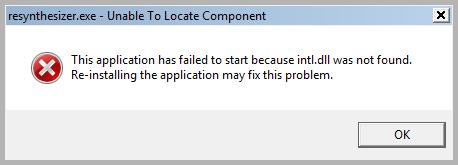
Resynthesizer.exe – Unable To Locate Component
This application has failed to start because intl.dll was not found. Re-installing the application may fix this problem.












