This application has failed to start because MSVCR80.dll was not found

Hello Guys! I hope someone can assist me to solve this simple problem for those experts here. Please help me about this error. I installed Office Enterprise 2007 to my computer. All office programs throw an error when I am trying to run it. Some post suggest that I need to remove Anti virus to my computer, so I removed.
But the error still there and I don’t know why. I also tried to re-install the program but still get this error.
What can I do guys? Please tell me.
Thanks.
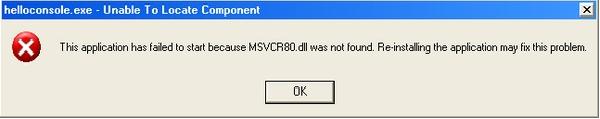
Error:
helloconsole.exe – Unable to Locate Component
This application has failed to start because MSVCR80.dll was not found. Re-installing the application may fix this problem.
OK












