Application Installation Error:AIR File is damage
Asked By
30 points
N/A
Posted on - 08/22/2012

I just tried to install Twhirl on my iMac running 10.5.3 and got this error: "The application could not be installed because the AIR file is damaged. Try obtaining a new AIR file from the application author.”
Has anyone found a way to get around or fix this?
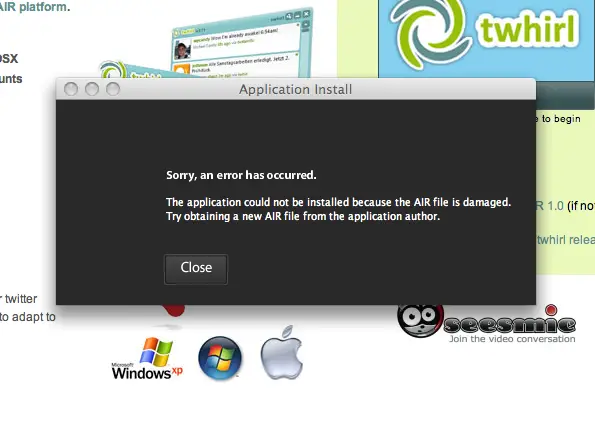
Application Installation Error: AIR file is damaged.












