The Application Safari Quit Unexpectedly

A pleasant day to everyone at TechyV!
Whenever I tried opening Safari it suddenly quits and this message appears. I've erased preferences and plug-in folders but it still won't work. Can anyone help me with this error message? Thank you so much for sharing your knowledge.
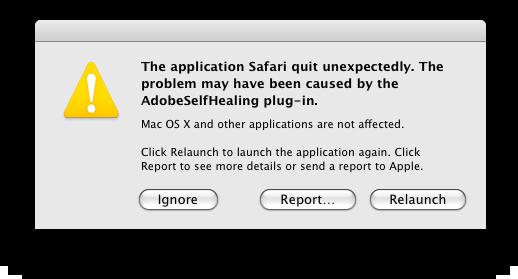
The application Safari quit unexpectedly. The problem may have been caused by the AdobeSelfHealing plug-is.
Mac OS X and other application are not affected.
Click Relaunch to launch the application again. Click Report to see more details or send a report to Apple.













