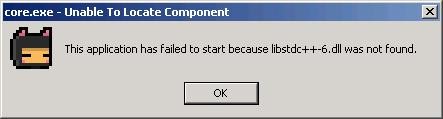Hi!
After I get this DLL error it seems like it appeared to all my usual software. I copied all the DLL files in my system32 and rebooted the PC. Now I want to run a DLL fixer but someone told me this is not a good idea because I can harm all my DLL files. Please tell me what is the best way to solve this error message? How can I fix this DLL files error?
Thank you!
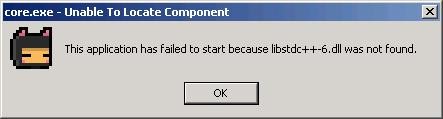
core.exe – Unable To Locate Component
This application has failed to start because libstdc++-6.dlI was not found.
OK
Answered By
points
N/A
#187498
The application is unable to start for libstdc++-6.dlI missing

Libstc++-6.dll is a file that is required to run the application “core.exe”. This DLL is related to “libstdc++” so this is preventing the software to run perfectly.
In order to fix this issue, you have to install the DLL file all by yourself.
1. Download libstdc++-6.dll.
2. Copy and paste it insid e”C:WindowsSystem32”.
3. Then, it’s time to execute a command. Start Command Prompt as administrator and then run the following command:
Regsvr32 libstdc++-6.dll
After the success message has appeared, it means that the DLL file is registered inside your system and can be accessed easily by any program dependent on it. Now, run your application and it will run normally.
The application is unable to start for libstdc++-6.dlI missing

The executable file core.exe is from the program EA Download Manager and usually starts with Windows in the Windows startup. If you always see the error about core.exe every time you start your computer then the program is included in the Windows startup. If you have EA Download Manager and you are not using, you can uninstall it to remove the error.
Click Start, Control Panel then Add or Remove Programs. Select EA Download Manager then click Remove or Uninstall. Wait until it is finished then restart the computer. See if the error still appears. On the other hand, if the error doesn’t always appear when you start the computer and only appears when you open a certain program, see which program is causing the error then reinstall it.
If the program has a much newer version, install it instead to fix the problem. Another way is to simply download the missing DLL file. Download libstdc++-6.dll Library File. In case the link expires, follow the instruction on the page to generate a new link for the DLL file. To install the file, unpack the ZIP file then copy the DLL file to the installation folder of the requesting program.
If this doesn’t work, copy the DLL file to “c:WINDOWSsystem32”. If another error is encountered, try registering the file. Click Start, Run then type without quotes “cmd” then hit Enter. Type without quotes “regsvr32 libstdc++-6.dll” then hit Enter. See if this will work.