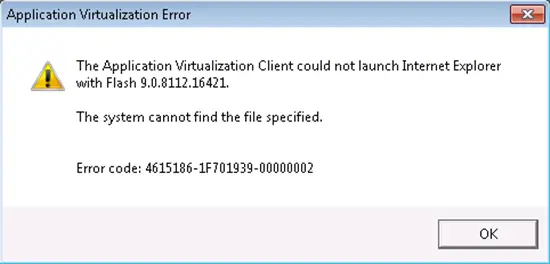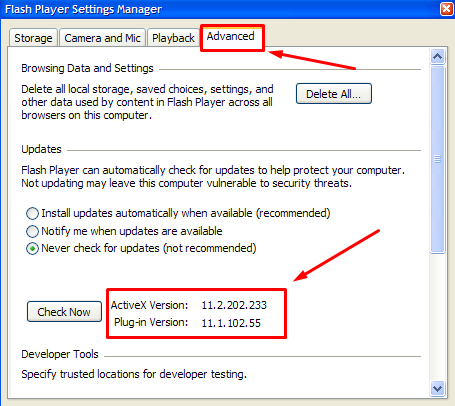The Application Virtualization Client could not launch Internet Explorer with Flash

Hello tech experts,
I am facing an interesting problem; please guide me to find the solution. When I click the hyperlink in word document it automatically open the link in a browser. The default one is internet explorer. Now I am getting an error message do I need to reinstall anything in the system. Please help. Thanks.
The Application Virtualization Client could not launch Internet Explorer with Flash 9.0.8112.16421.
The system cannot find the file specified.
Error code: 4615186-1F701939-00000002