Application Virtualization Client could not launch Jasc Paint Shop

Hi friends,
I downloaded Jasc Paint ShopPro8.0 in the computer when I try to launch it the problem triggered. I got an Application Virtualization Error message saying the directory name is invalid. I don’t understand the error message. How to rectify this error? Please help to solve this error. Thanks.
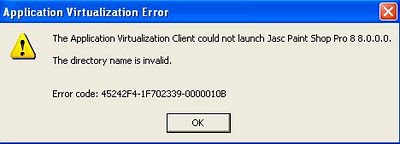
The Application Virtualization Client could not launch Jasc Paint Shop Pro 8 8.0.0.0.
The directory name is invalid.
Error code: 45242F4-1F702339-0000010B












