Application Virtualization Error: could not launch FileZilla 3.5

Hi,
I am running Windows 2008 Terminal Server. I have an issue with an application and when I attempt to launch it I receive this error. I’m not sure; I wonder if this happens when you kick off a user in the terminal server while the application is up and running? How do I fix this?
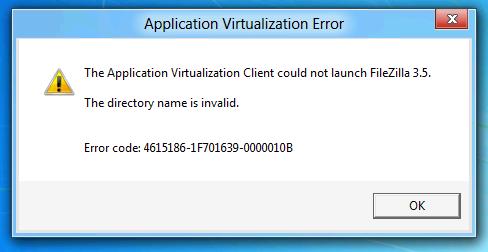
Application Virtualization Error
The Application Virtualization Client could not launch FileZilla 3.5
The directory name is invalid.
Error code: 4615186-1F701639-0000010B












