Application Virtualization Error on Windows 8

I have Windows 8 as my OS. Recently, I tried to install App- V4.6 Service Pack 1 on my Windows 8. I know that Windows 8 doesn’t support this, but I still want to try, and then it works. I installed it successfully. Then next is, I installed App- V DeployNPublish Tools which will work with stand-alone client.
Windows 8 does not have a Start menu so in order to view or go to the app that is in the Start menu, we have to click windows-c and then search. You can be able to see a list of all the apps arranged alphabetically. When launching an application since the AppV_DeployApp tool indicates a hundred percent cached, I got an error as shown below:
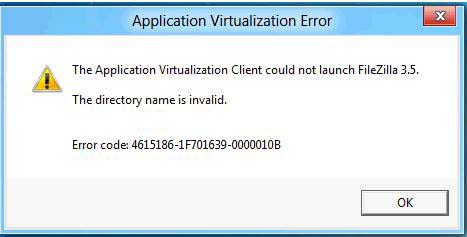
Application Virtualization Error
The Application Virtualization Client could not launch FileZilla 3.5.
The directory name is invalid.
Error code: 4615186-1F701639-0000010B
OK
What is causing this error?
Please help.












