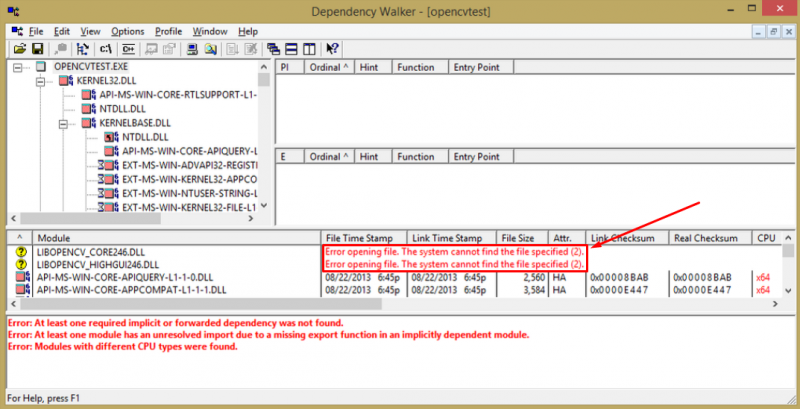The application was unable to start correctly 0x0000142

Hi there,
I uninstalled and reinstalled Code::Blocks but still getting same error message. I don’t think I can make it to work and I am asking for the help from an expert. Can anyone help me with this error ? Why it appears every time ?
Thanks!
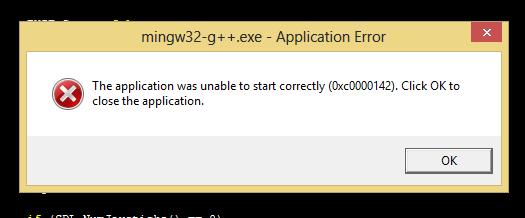
Error: mingw32-g++.exe – Application Error
The application was unable to start correctly (0x0000142). Click OK to close the application.